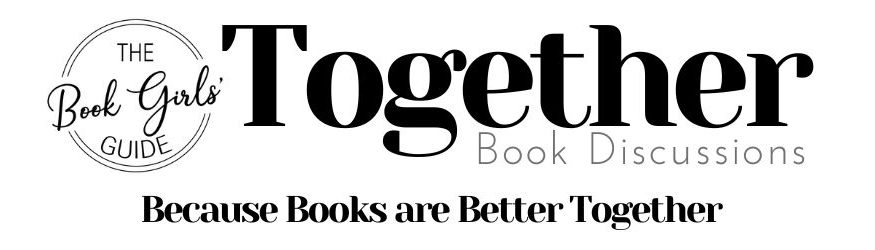On your first visit, scan through the tutorial below to see the different features available and learn how to navigate the forum.
If you need a refresher later, here’s an index so you can scroll to the right step quickly:
Setting up a Profile Photo: Step 6
Replying to Another Reader’s Comment: Step 10
Starting a New Discussion Question/Topic: Step 16
Tracking Your Posts & Replies: Step 21
Saving Favorites: Step 26
TIP: To see all the steps, be sure your finger or cursor is scrolling on the steps/screenshot area below. If you scroll outside the tutorial area, the whole page will move instead of advancing through the steps.